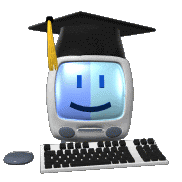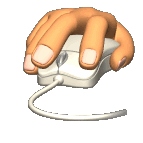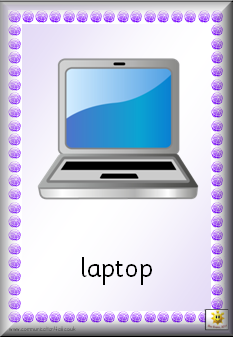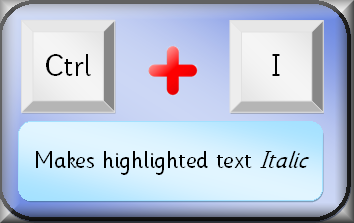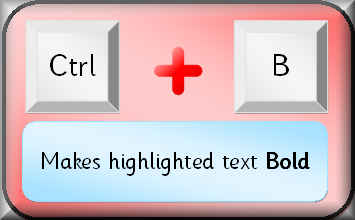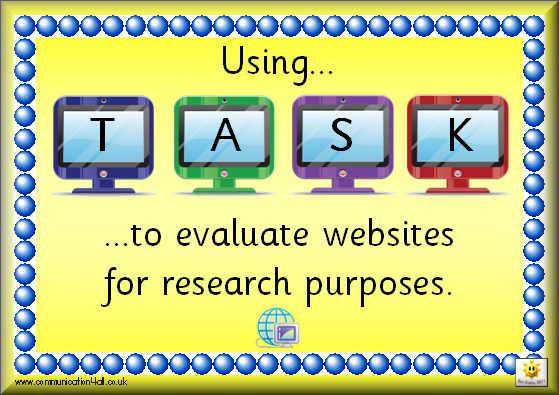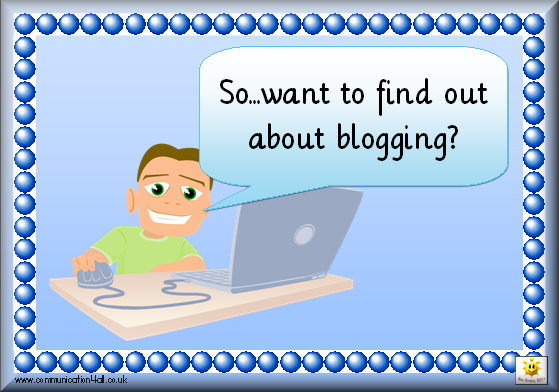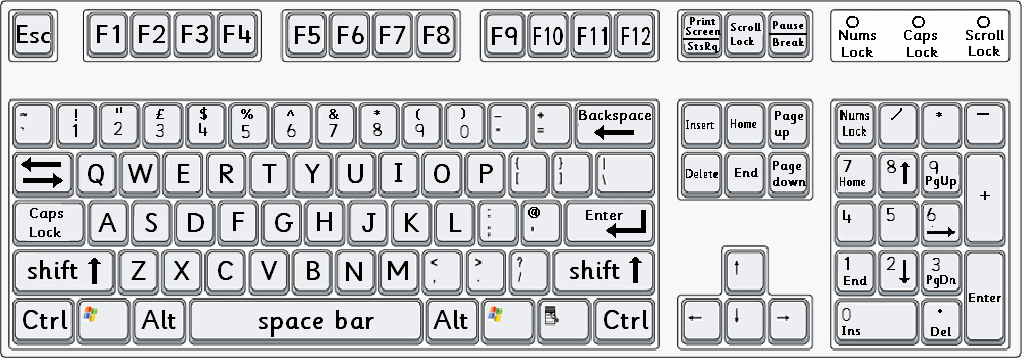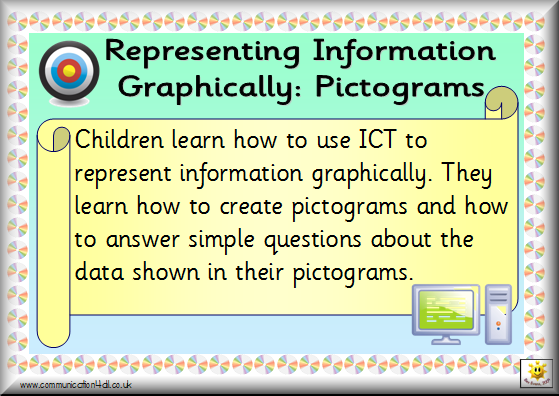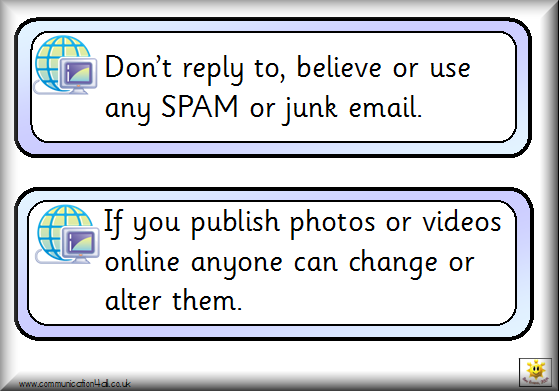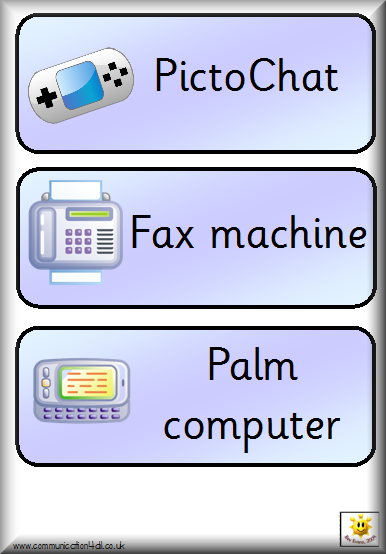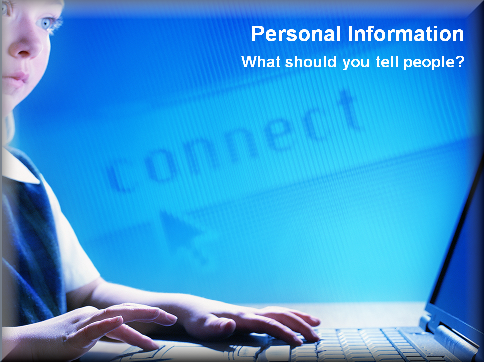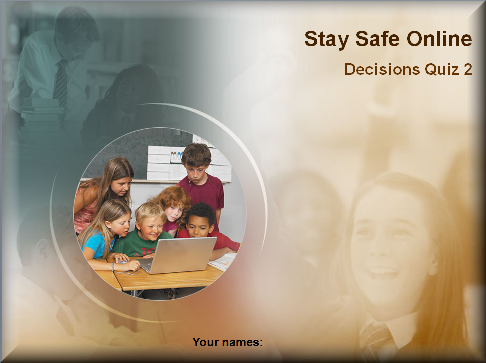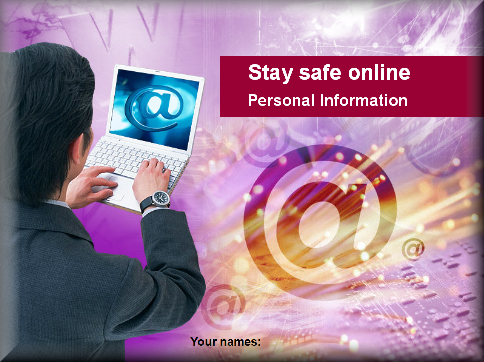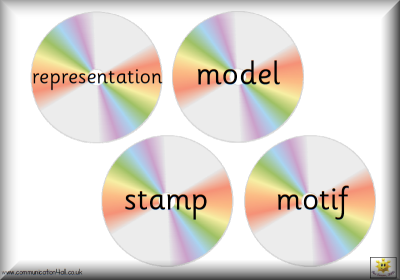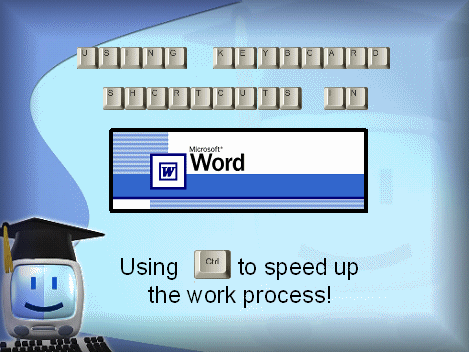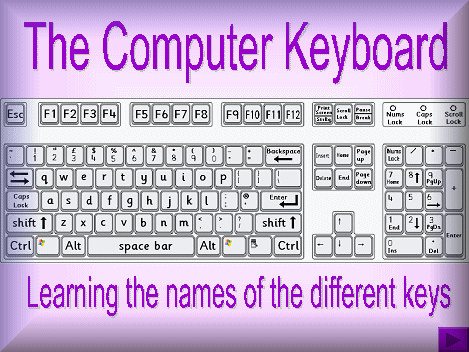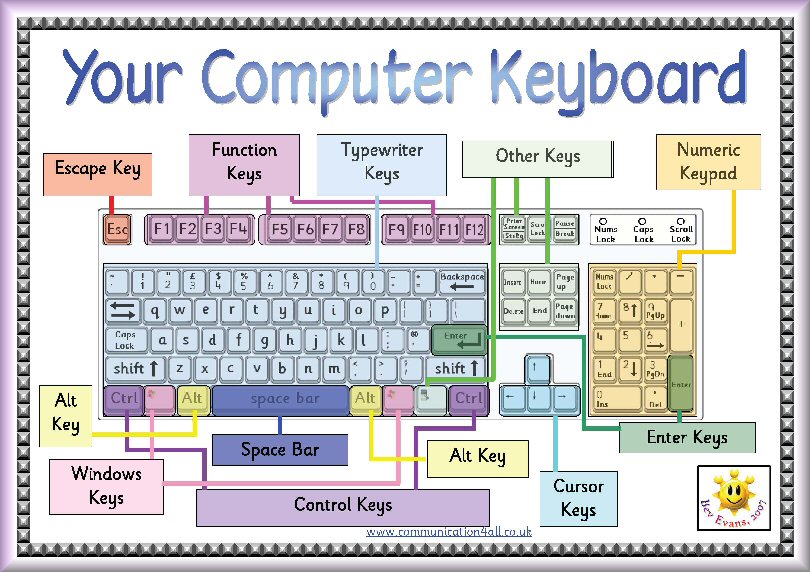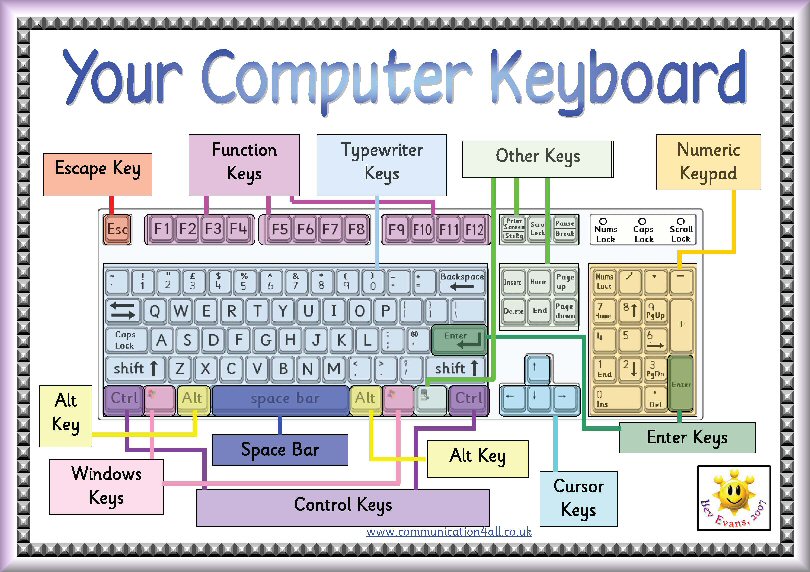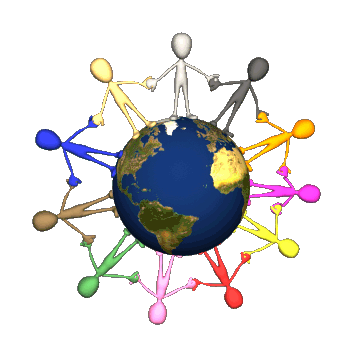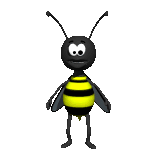
![]() Resources
for programmable robots available here!
Resources
for programmable robots available here!![]()
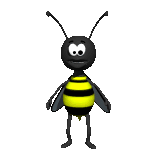
ICT Games on TES iboard
ICT Items poster set: click the image to download
Keyboard Shortcut cards for MSWord and MSPowerPoint: click the images to download
Task Poster Set: click the image to download
Also available: TASK Foldover reminder
Blogging Poster Set: click the image to download
Internet Word Mat: click the links below the image
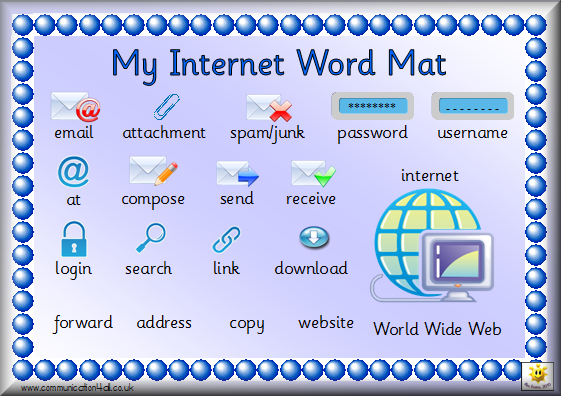
Available in Sassoon Font (as shown) or Cartoonist Font
Creative ICT Challenges
Download themed zip file packs of ICT themed challenges (packs mostly include activities based on Microsoft Publisher and PowerPoint).
Rugby
World Cup 2011
The
Olympic Games 2012
Healthy
Eating
The
Winter Olympics 2010
World
Cup 2010
'Dot-to-dot' mouse skills activities: click the links below the image to download
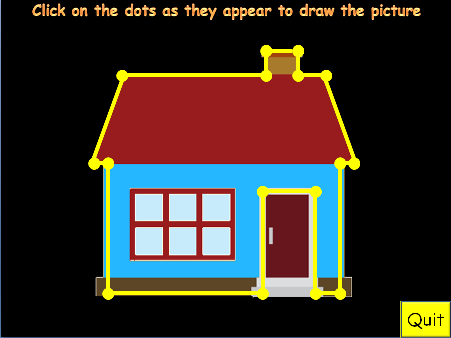
Available in a house design (as shown), a butterfly design and a helicopter design
ICT clip art (10 items in each zipped folder): click the images to download
Also available:2 keyboard layout images (lower and upper case in zipped folder): click the image to download
ICT Target Cards - Level 1, 2 3, 4 and 5 targets available, Level 6 coming soon: click the links below the image
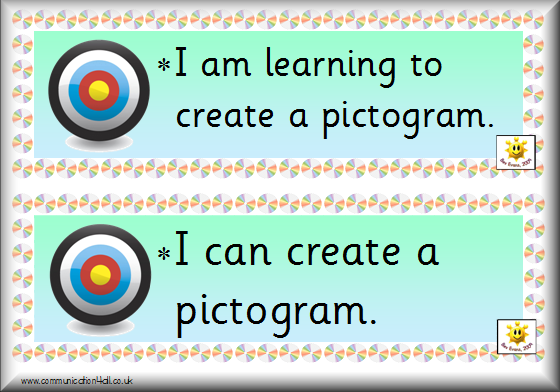
Targets available, Level 1: Knowledge and Understanding of the World, Introduction to Modelling, Using a Word Bank, Information Around Us, Labelling and Classifying, Representing Information Graphically: Pictograms, and Understanding Instructions,
Level 2: Writing Stories, Creating Pictures, Finding Information and Routes: Controlling a Programmable Robot,
Level 3: Combining Text and Graphics, Manipulating Sound, Introduction to Databases, Exploring Simulations and E-mail
Level 4: Writing for Different Audiences, Developing Images , Branching Databases, Collecting and Presenting Information and Modelling Effects on Screen
Level 5: Graphical Modelling, Analysing Data and Asking Questions (B and C combined), Introduction to Spreadsheets, Controlling Devices and Monitoring Environmental Conditions and Changes
Level 6: Multimedia Presentations, Spreadsheet Modelling, Controlling and Modelling - what happens when? and Using the Internet
ICT Level descriptions Posters for KS1 Targets: click the image to download
Internet Safety Display Cards and Communication Cards; click the images to download
Internet safety ideas for teacher/pupils: click images to download
Introductory PowerPoint about the personal information for discussion purposes. Aimed at a Year 3-4 audience, but may be useful elsewhere
Also available supporting Publisher format workbook for pupils - this is mentioned in the PowerPoint.
Decisions Quizzes for pupil use - in PowerPoint Format, with boxes for pupil answers. Aimed at a Year 5-6 audience, but may be useful elsewhere. First question is the same on both resources.
Personal Information Quiz for pupil use - in PowerPoint format, with boxes for pupil answers. Aimed at Year 6 audience, but may be useful elsewhere.
ICT vocabulary display cards for KS1 and KS2: click the images to download
Click here
to download a ICT frieze about items found in an ICT Suite
Click here
to download a frieze about using basic 'Word' icons
IWB presentation showing pupils how to use some keyboard shortcuts in Microsoft Word and an additional presentation about The Computer Keyboard to accompany the posters below. Click on the images below to download..
A3 Computer Keyboard Posters available to download:one with a lower case keyboard and the second with an upper case keyboard. Click on the images to download
.jpg)